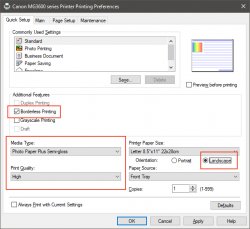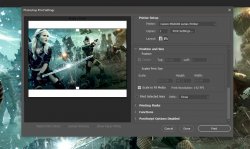I am making a custom steelbook for Bioshock but every time I try to print my custom art, it becomes too short as in the width of it has like an inch of space so you can see the spray painted metal. is there any way to remedy this I tried making it bigger but it's not big enough I have a hp 2526. I can't seem to make it just fill the whole page
making a custom steelbook and have a problem.(custom art problem)
- Thread starter Nathandel14
- Start date
 this is the problem I am running into
this is the problem I am running into