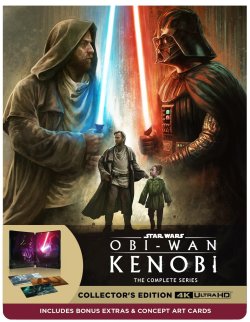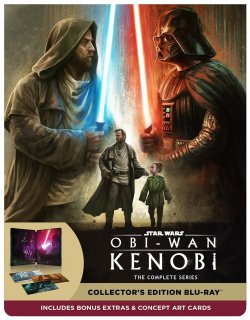You are using an out of date browser. It may not display this or other websites correctly.
You should upgrade or use an alternative browser.
You should upgrade or use an alternative browser.
Looks like yellow are the blu ray version and maroon are the 4kHere are the variances I was talking about in my post above.
View attachment 577217
Which is better if either? They'll both work on a standard Blu-ray player won't they?Looks like yellow are the blu ray version and maroon are the 4k
Which is better if either? They'll both work on a standard Blu-ray player won't they?
No. You need a 4K player to play the 4K discs.
Well it looks like I'll finally be buying one but I'll also be buying the blue ray version.No. You need a 4K player to play the 4K discs.
Kinda depends. I’m not sure if computer blu ray players can play 4K disks, but some(all?) definitely can rip them to an ISO or MKV. These days, they all need to have their firmware modded, but back when i bought mine in 2017 or 2018, you could buy certain models and they’d just work.No. You need a 4K player to play the 4K discs.
Nevertheless, I’m not sure if they can play the disks, but for those that want their movies stored on a NAS, this is good enough.
NOT EVEN CLOSE!Kinda depends. I’m not sure if computer blu ray players can play 4K disks, but some(all?) definitely can rip them to an ISO or MKV. These days, they all need to have their firmware modded, but back when i bought mine in 2017 or 2018, you could buy certain models and they’d just work.
Nevertheless, I’m not sure if they can play the disks, but for those that want their movies stored on a NAS, this is good enough.
A.f.a.i.k, there are SO MANY (subtle but essential) hardware differences between Blu-Ray Players and 4K UHD Blu-Ray Players.
For example, a 4K player has two (2) different lasers for the types of the disks it can play, one (blue, obvious) for the Blu-Ray disks (and for DVDs too) and a different one (I think violet) for the 4K UHD Blu-Ray disks.
Furthermore, the tracks, the distance between the tracks and the „holes” in the disk reflecting substrate, that are on the Blu-Ray disks it is MUCH bigger/wider than those in the 4K UHD Blu-Ray disks (which are more „dense”).
All those above (and others) makes one player that „knows” how to play/READ only Blu-Ray, IMPOSSIBLE to read/play a 4K UHD Blu-Ray disks.
Therefore also impossible to rip them.
Also, for playing a movie file from a NAS that it is ripped from a 4K UHD, as/in 4K UHD, which has a different codec, specific for 4K UHD Blu-Ray (HEVC/H.265/x.265) than the Blu-Ray (H.264), the Blu-Ray player does not have that specific hardware to decode those files, therefore literally impossible to play/read them either.
This means all you wrote was completely undocumented and just an (wrong) opinion based on merely „kiddies-talk at the corner of the street”.
Sadly this kind of information can mislead and induce wrong knowledge into many people, therefore, I think is best to, at least, get some info straight before writing (open our mouth, so to say).
Nothing else intended here, no offense, just wanting to have information correct for anyone else reading your message.
Those links below are just a start if someone (you) want to actually know more.

DuckDuckGo — Privacy, simplified.
The Internet privacy company that empowers you to seamlessly take control of your personal information online, without any tradeoffs.

Blu-ray - Wikipedia

Ultra HD Blu-ray - Wikipedia

Blu-ray vs DVD vs 4K UHD: What's the Real Difference?
You can buy movies in three major formats: DVD, Blu-ray or 4K UHD Blu-ray. But which is the best? We discuss the differences in this article.
 androidtvnews.com
androidtvnews.com

Ultra HD Blu-ray: everything you need to know
It's not too late to start your 4K Blu-ray disc collection
I literally have ripped more 4k movies than I can count.NOT EVEN CLOSE!
A.f.a.i.k, there are SO MANY (subtle but essential) hardware differences between Blu-Ray Players and 4K UHD Blu-Ray Players.
For example, a 4K player has two (2) different lasers for the types of the disks it can play, one (blue, obvious) for the Blu-Ray disks (and for DVDs too) and a different one (I think violet) for the 4K UHD Blu-Ray disks.
Furthermore, the tracks, the distance between the tracks and the „holes” in the disk reflecting substrate, that are on the Blu-Ray disks it is MUCH bigger/wider than those in the 4K UHD Blu-Ray disks (which are more „dense”).
All those above (and others) makes one player that „knows” how to play/READ only Blu-Ray, IMPOSSIBLE to read/play a 4K UHD Blu-Ray disks.
Therefore also impossible to rip them.
Also, for playing a movie file from a NAS that it is ripped from a 4K UHD, as/in 4K UHD, which has a different codec, specific for 4K UHD Blu-Ray (HEVC/H.265/x.265) than the Blu-Ray (H.264), the Blu-Ray player does not have that specific hardware to decode those files, therefore literally impossible to play/read them either.
This means all you wrote was completely undocumented and just an (wrong) opinion based on merely „kiddies-talk at the corner of the street”.
Sadly this kind of information can mislead and induce wrong knowledge into many people, therefore, I think is best to, at least, get some info straight before writing (open our mouth, so to say).
Nothing else intended here, no offense, just wanting to have information correct for anyone else reading your message.
Those links below are just a start if someone (you) want to actually know more.
hardware+differences+between+4K+uhd+blu-ray+and+blu-ray&t=ffab&atb=v321-1&ia=web
DuckDuckGo — Privacy, simplified.
The Internet privacy company that empowers you to seamlessly take control of your personal information online, without any tradeoffs.duckduckgo.com

Blu-ray - Wikipedia
en.wikipedia.org

Ultra HD Blu-ray - Wikipedia
en.wikipedia.org

Blu-ray vs DVD vs 4K UHD: What's the Real Difference?
You can buy movies in three major formats: DVD, Blu-ray or 4K UHD Blu-ray. But which is the best? We discuss the differences in this article.androidtvnews.com

Ultra HD Blu-ray: everything you need to know
It's not too late to start your 4K Blu-ray disc collectionwww.whathifi.com
MKV is not a different codec, it’s just a container. I could just as easily play back an ISO if I wanted to.
For now I choose not to, because I don’t see an advantage.
There are both videos and countless articles on how to rip 4k disks to a NAS.
Given that I never said a blu ray drive could play a 4k movie, everything I said was 100% true (and I’ve been doing this for at least 6 or 7 years using nothing but a blu ray drive).
Could you share what equipment, especially what disk unit, did you used for those ripping?I literally have ripped more 4k movies than I can count.
You mention here MKV, I did NOT mentioned it, ever.MKV is not a different codec, it’s just a container.
You did not say Blu-Ray drive play 4K movie, but you did said they could rip 4K movies, which is incorrect.I could just as easily play back an ISO if I wanted to.
For now I choose not to, because I don’t see an advantage.
There are both videos and countless articles on how to rip 4k disks to a NAS.
Given that I never said a blu ray drive could play a 4k movie, everything I said was 100% true (and I’ve been doing this for at least 6 or 7 years using nothing but a blu ray drive).
Honestly, (again) no offense, based on all you wrote, most likely, you have some notions, but clearly you don't have KNOWLEDGE on this subject.
Also again, can you please share with us the device(s) you used to READ for ripping the OFFICIAL 4K UHD Disks, and maybe also some examples of WHICH disks, you used?
Sincerely, in all fairness, I would be available to share some more details on this subject, but I believe here and now it is not a proper place and time, therefore, I for one will opt out of this useless discussion here, and if you want to get some more information, so that you could actually gain some knowledge, please contact me in private (on Private Message), and will try to help you gather those knowledge (if you really want it).
The question is which disks can’t I rip and the answer is I’ve never found one that I couldn’t. I’m using an old Asus drive, but there are others that work out of the box (all older drives) and newer ones that require flashing the firmware.Could you share what equipment, especially what disk unit, did you used for those ripping?
You mention here MKV, I did NOT mentioned it, ever.
You did not say Blu-Ray drive play 4K movie, but you did said they could rip 4K movies, which is incorrect.
Honestly, (again) no offense, based on all you wrote, most likely, you have some notions, but clearly you don't have KNOWLEDGE on this subject.
Also again, can you please share with us the device(s) you used to READ for ripping the OFFICIAL 4K UHD Disks, and maybe also some examples of WHICH disks, you used?
Sincerely, in all fairness, I would be available to share some more details on this subject, but I believe here and now it is not a proper place and time, therefore, I for one will opt out of this useless discussion here, and if you want to get some more information, so that you could actually gain some knowledge, please contact me in private (on Private Message), and will try to help you gather those knowledge (if you really want it).
And again yes you can rip 4k with a blu ray drive. Seriously, I’ve been doing this since 2017 or 2018.
You can start here or just google it. There are tutorials on YouTube, though i don’t know if they go over drives or not, because I don’t need the tutorials.
The question is which disks can’t I rip and the answer is I’ve never found one that I couldn’t. I’m using an old Asus drive, but there are others that work out of the box (all older drives) and newer ones that require flashing the firmware.
And again yes you can rip 4k with a blu ray drive. Seriously, I’ve been doing this since 2017 or 2018.
You can start here or just google it. There are tutorials on YouTube, though i don’t know if they go over drives or not, because I don’t need the tutorials.
Man...
So, instead of giving something EXACT and PALPABLE in support of your claims, you continue to add more and more USELESS and VERY VAGUE information, sending us to read some webpage of how you managed to rip movies.
If you're not able to respond SIMPLY to those two (2) SIMPLE things (below), to me is CLEAR that you don't have idea what you're talking about.
thing 1 - what model is your drive with which you rip 4K movies from 4K UDH Disks (this should be EXTREMELY easy for you, since you send us to read about flashing firmware for 4K Blu-Ray drives, where it is absolutely imperative to NOT mistake the model when you flash it)
thing 2 - name some 4K UHD movie disks that you had ripped ... reference from Blu-Ray dot com website would be best (to check them)
So, PROVE ME WRONG by answering SIMPLY/SHORTLY with just the complete model of the drive used and few movies ripped, and I will pull my hat off in front of your statements.
Otherwise, I for one will no longer continue this useless dispute here!
I am also stunned/perplexed about those that call Blu-Ray disks „DVD”... and some of them, AMAZINGLY, have HUGE libraries of Blu-Rays AND DVDs...It all stems from consumer dumbing down, and calling both UHD and BD discs "Blu-rays", thus some can't differentiate or remember which model of a drive they got. Some 'casuals' even call them Blu-ray DVDs, or HD DVDs...
It is like they would say „look, this motorcycle with four driving wheels” when referring to a car. Sure thing, they are both locomotion vehicles, but so much different, although have pretty much same parts.... astonishing stu.....
There was literally a link to MakeMKV’s forum with the answer in the 2nd reply (and the first reply was from a bot) that link has a list of drives that will work if flashed. Which I just provided (again).Man...
So, instead of giving something EXACT and PALPABLE in support of your claims, you continue to add more and more USELESS and VERY VAGUE information, sending us to read some webpage of how you managed to rip movies.
If you're not able to respond SIMPLY to those two (2) SIMPLE things (below), to me is CLEAR that you don't have idea what you're talking about.
thing 1 - what model is your drive with which you rip 4K movies from 4K UDH Disks (this should be EXTREMELY easy for you, since you send us to read about flashing firmware for 4K Blu-Ray drives, where it is absolutely imperative to NOT mistake the model when you flash it)
thing 2 - name some 4K UHD movie disks that you had ripped ... reference from Blu-Ray dot com website would be best (to check them)
So, PROVE ME WRONG by answering SIMPLY/SHORTLY with just the complete model of the drive used and few movies ripped, and I will pull my hat off in front of your statements.
Otherwise, I for one will no longer continue this useless dispute here!
As for titles, there’s literally no title. You can name that I can’t rip. end of story. Ground Hogs Day? Done. Every Pixar movie? Done, LOTR? Done, Every Marvel movie? Done.
I’m completely in shock that you’re having such a hard time with reading 2 or 3 posts in a forum to get your answer, when the link was provided.
And for the record, i don’t care whether you can do it or believe me. I’ll just keep on using MakeMKV as needed.
Or would you prefer

No Need to Stream: How to Rip Blu-ray Discs to Your PC
Wish you could store your favorite Blu-ray discs on your computer? Here's how to rip your movie collection to a PC, including 4K UHD discs.
Remembered i bought it on amazon…here ya go. But I wouldn’t buy it without reading other links, because the bugged firmware was long ago patched .
Last edited:
Dude, it’s literally been doable for almost a decade. I’m honestly shocked that a forum filled with people who buy physicals media dont’ know about this.It all stems from consumer dumbing down, and calling both UHD and BD discs "Blu-rays", thus some can't differentiate or remember which model of a drive they got. Some 'casuals' even call them Blu-ray DVDs, or HD DVDs...
I just wish you take it all to pm and have your ruck there instead of filling up the thread with rubbish here
Who gives a monkeys who's right?
It's getting very boring
Who gives a monkeys who's right?
It's getting very boring
Of course it's doable, I thought the conversation was that it's not doable on Blu-ray only drives, and that there's a difference between them...Dude, it’s literally been doable for almost a decade. I’m honestly shocked that a forum filled with people who buy physicals media dont’ know about this.
Who's that post by, reveal yourself 'Anonymous'!I just wish you take it all to pm and have your ruck there instead of filling up the thread with rubbish here
Who gives a monkeys who's right?
It's getting very boring
As for titles, there’s literally no title. You can name that I can’t rip. end of story. Ground Hogs Day? Done.
Ground Hogs Day? Sounds like some kind of annual event when they slaughter and grind up pigs.
Somebody actually made a movie about that?

That's not necessarily true, I have the ASUS Black Blu-Ray Burner SATA BW-16D1HT which is designed for Blu-rays but after I unencrypted the firmware and reflashed it, it can now read both Blu-ray and 4K UHD as well. I've ripped my entire library (over 1700) titles to file (MKV).Of course it's doable, I thought the conversation was that it's not doable on Blu-ray only drives, and that there's a difference between them...
I've been ripping since back in the DVD days when Netflix started their physical media rental service. You have to also take into account that most people's computers nowadays don't have a slot for an optical drive so an external enclosure is required and only a handful of them will work due to the limitations of the controller chip/board. I know everything and anything about ripping and burning physical media to disc/file, I keep myself in the know about the subject and frequent the many forums about the subject including but not limited to MakeMKV, DVDFab and AnyDVD HD. I keep all my files stored up on my Synology NAS server and can access them anywhere on my network or out on the go. If there's anything anybody wants to know about it just hit me up via PM as this subject is a little controversial and off-topic to this thread.

Similar threads
- Replies
- 43
- Views
- 5K
- Replies
- 16
- Views
- 2K
- Replies
- 2
- Views
- 402
- Replies
- 18
- Views
- 3K