Release date: July 27th, 2014
Price: See individual buy links
Subtitles: Korean/English
Buy links: All Sold-Out
Type A - Art Book Limited Edition Package -delayed 'til Aug'14
Type B - Full Slip Box Edition
Type C - Lenticular Slip Cover Edition
List of Kimchidvd Exclusive SteelBook Editions
Total Print run, artwork and package information:
Type A - Art Book limited edition package - 666 copies

Type B - Full Slip Box edition package - 666 copies
[Note: full slip edition is approved by director Bong joon-ho]
 Type C - Lenticular Slip Cover edition package - 666 copies
Type C - Lenticular Slip Cover edition package - 666 copies
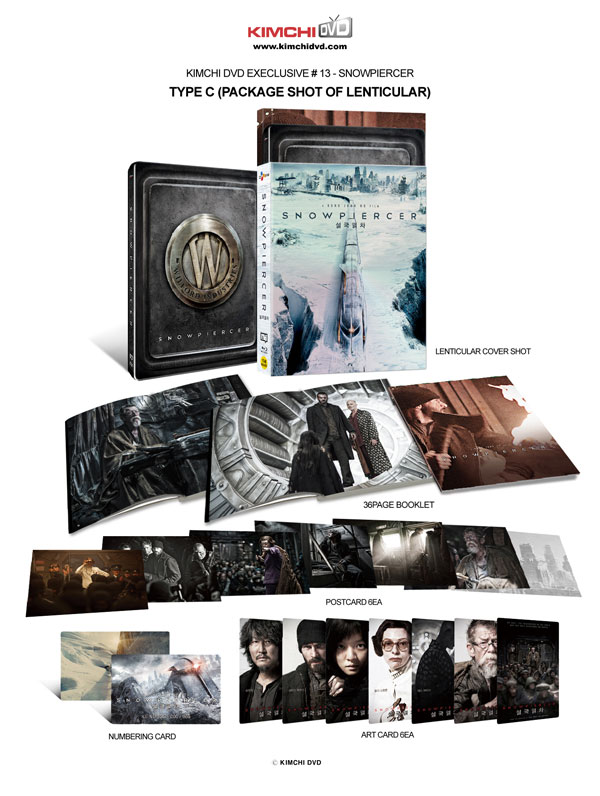
 <Lenticular effect>
<Lenticular effect>
 Old info:
Old info:
Price: See individual buy links
Subtitles: Korean/English
Buy links: All Sold-Out
Type A - Art Book Limited Edition Package -delayed 'til Aug'14
Type B - Full Slip Box Edition
Type C - Lenticular Slip Cover Edition
List of Kimchidvd Exclusive SteelBook Editions
Total Print run, artwork and package information:
Type A - Art Book limited edition package - 666 copies
Type B - Full Slip Box edition package - 666 copies
[Note: full slip edition is approved by director Bong joon-ho]



Pre-order date: June 3rd, 2014 14:00 PM (as Korea time)
[Time Table]
Vancouver (Canada - British Columbia) Monday, 2 June 2014, 22:00:00 PDT UTC-7 hours
New York (U.S.A. - New York) Tuesday, 3 June 2014, 01:00:00 EDT UTC-4 hours
London (United Kingdom - England) Tuesday, 3 June 2014, 06:00:00 BST UTC+1 hour
Paris (France) Tuesday, 3 June 2014, 07:00:00 CEST UTC+2 hours
Corresponding UTC (GMT) Tuesday, 3 June 2014, 05:00:00
[Time Table]
Vancouver (Canada - British Columbia) Monday, 2 June 2014, 22:00:00 PDT UTC-7 hours
New York (U.S.A. - New York) Tuesday, 3 June 2014, 01:00:00 EDT UTC-4 hours
London (United Kingdom - England) Tuesday, 3 June 2014, 06:00:00 BST UTC+1 hour
Paris (France) Tuesday, 3 June 2014, 07:00:00 CEST UTC+2 hours
Corresponding UTC (GMT) Tuesday, 3 June 2014, 05:00:00
Attachments
Last edited by a moderator:

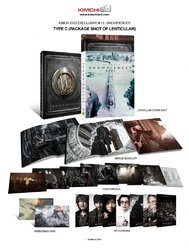
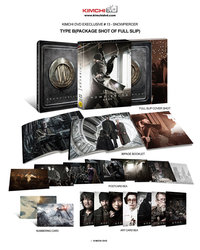







 I hope you will forgive my abrupt and sarcastic manner.
I hope you will forgive my abrupt and sarcastic manner. 








