Release date: June 18, 2016 - Black & Chrome Edition May 15, 2017
Purchase link direct from HDZeta: The Black & Chrome Edition
HDN Group Buy: hosted by n3wk1d
Release date : May 15, 2017
Notes: 3D + 2D 2 discs edition - Full glossy finish, limited 4000 copies numbered - No.0001-0500 of each slip reserved for boxset. Black and Chrome Version comes with: 4KUHD+Chrome Version(BD) 2 disc edition, come with double sided lenti.
Lenti A 2000 copies | Lenti 1000 copies | Full Slip 1000 copies | Boxset (includes all 3 slips) 500 copies
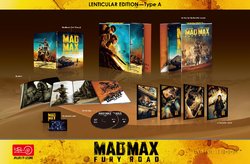
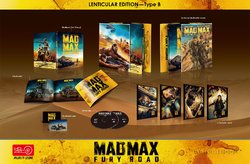
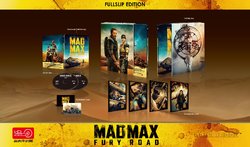
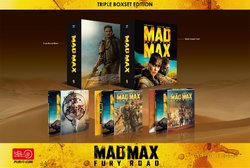
Black and Chrome Version
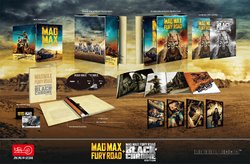
Purchase link direct from HDZeta: The Black & Chrome Edition
HDN Group Buy: hosted by n3wk1d
Release date : May 15, 2017
Notes: 3D + 2D 2 discs edition - Full glossy finish, limited 4000 copies numbered - No.0001-0500 of each slip reserved for boxset. Black and Chrome Version comes with: 4KUHD+Chrome Version(BD) 2 disc edition, come with double sided lenti.
Lenti A 2000 copies | Lenti 1000 copies | Full Slip 1000 copies | Boxset (includes all 3 slips) 500 copies
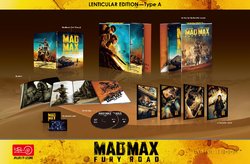
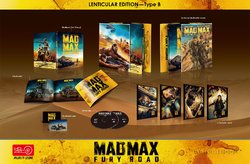
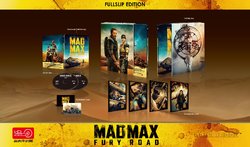
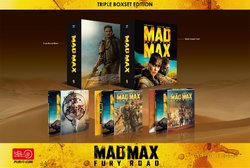
Black and Chrome Version
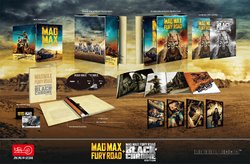
GB info:
Lenticular version-Type A : 2000 copies(No.0001-0500 for Triple boxset)---GB price 58USD include all fees,400-450 copies for HDN members,limited 3 copies per person
Lenticular version-Type B : 1000 copies ---GB price 58USD include all fees,200-250 copies for HDN members,limited 2x copies per person
Fullslip version:1000 copies --GB price 55USD include all fees,200-250 for HDN members,limited 2x copies per person
Triple Boxset 500 copies---GB price 170USD include all fees,200 copies for hdn members,limited 1x copy per person
GB goes live time:
25th May AM:11:00 EST USA
25th May PM:16:00 United Kingdom
http://www.timeanddate.com/countdown/generic?p0=136&year=2016&month=5&day=25&hour=16&min=0&sec=0
Dead line:5th June
Payment:6th June Dead line:16th June

Inside Cover:

Lenticular version-Type A : 2000 copies(No.0001-0500 for Triple boxset)---GB price 58USD include all fees,400-450 copies for HDN members,limited 3 copies per person
Lenticular version-Type B : 1000 copies ---GB price 58USD include all fees,200-250 copies for HDN members,limited 2x copies per person
Fullslip version:1000 copies --GB price 55USD include all fees,200-250 for HDN members,limited 2x copies per person
Triple Boxset 500 copies---GB price 170USD include all fees,200 copies for hdn members,limited 1x copy per person
GB goes live time:
25th May AM:11:00 EST USA
25th May PM:16:00 United Kingdom
http://www.timeanddate.com/countdown/generic?p0=136&year=2016&month=5&day=25&hour=16&min=0&sec=0
Dead line:5th June
Payment:6th June Dead line:16th June
Inside Cover:
Last edited by a moderator:



 .
.


